When people start building their home theater or setting up a smart office, one common question pops up: can projector connect to WiFi?
The short answer is yes, most modern projectors, especially the Boss Projector series, are built to connect seamlessly to WiFi. This lets users stream movies, share presentations, and mirror screens wirelessly without needing extra cables or adapters.
In today’s connected world, WiFi-enabled projectors have become the heart of both entertainment and productivity. Let’s look at how they work, why WiFi matters, and how Boss Projectors like the S5A, S7, and S8A make wireless projection simple, fast, and smooth.
Why People Ask, “Can Projector Connect to WiFi?”

Traditional projectors required HDMI or VGA cables to connect to a laptop or media device. That meant more wires, less flexibility, and a cluttered setup.
People now want freedom and convenience, to stream Netflix from their phones, play YouTube videos, or mirror their tablets for work presentations without plugging in anything.
That’s why WiFi projectors are in demand. They give users a wire free experience, whether for home cinema, gaming, or professional use.
How WiFi Works in a Projector
WiFi in a projector works just like WiFi on your smartphone or laptop. When connected to a wireless network, it allows the projector to stream, browse, or mirror content from compatible devices.
Most Boss Projectors come with dual band WiFi, supporting both 2.4GHz and 5GHz connections. This ensures fast, stable streaming, even for HD and 4K content.
Here’s what WiFi enables on a projector:
-
Online streaming: Watch Netflix, YouTube, or Prime Video directly.
-
Screen mirroring: Cast your phone, tablet, or PC screen wirelessly.
-
App downloads: Access the Google Play Store (for Android projectors).
-
Firmware updates: Keep your projector’s software up to date.
Can Projector Connect to WiFi Directly?
Yes. Most modern projectors, including all Boss models, can connect directly to WiFi without external adapters.
Once connected, the projector can either:
-
Access online content directly through built-in smart apps, or
-
Mirror your device’s screen via WiFi connection.
Older projectors may need a WiFi dongle or streaming stick, but with Boss Projectors, everything is built in, no extra gadgets required.
How to Connect Your Projector to WiFi
Connecting your projector to WiFi is simple. Here’s how it works on Boss Projectors:
-
Turn on your projector.
-
Go to the Settings menu.
-
Select Network or WiFi settings.
-
Toggle WiFi “ON.”
-
Choose your home or office WiFi network.
-
Enter your password and connect.
-
Once connected, open your preferred app (Netflix, YouTube, etc.) or enable screen mirroring.
That’s it. In less than a minute, your projector is online.
The Best Boss Projectors with WiFi Connectivity
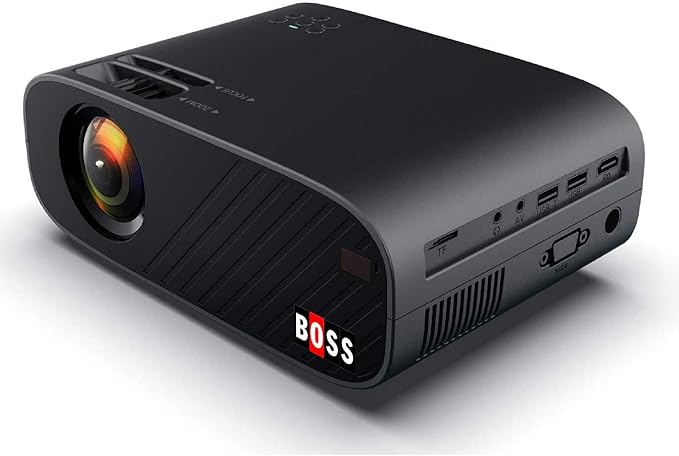
The Boss S5A Smart Projector is built for instant entertainment. With WiFi and Bluetooth connectivity, it turns any room into a wireless home theater.
Key Features:
Full HD 1080p resolution with 4000 lumens brightness.
Built-in Android OS for streaming apps like Netflix and YouTube.
WiFi and Bluetooth for total wireless freedom.
Auto Keystone Correction to keep your image perfectly aligned.
Long-lasting LED lamp with 60,000 hours of life.
Perfect for home movie nights or quick office setups, it’s compact, bright, and easy to connect to WiFi.
See the Boss S5A at Best Buy here
Boss S7 4K Portable Projector
The Boss S7 4K Projector blends high-end visuals with strong WiFi performance. Designed for serious entertainment, it supports 4K Ultra HD playback and quick wireless connectivity.
Key Features:
4K UHD resolution (3840×2160) and 7000 lumens brightness.
Built-in Android OS with WiFi and Bluetooth.
4D Keystone Correction for flexible placement.
Long lamp life (up to 60,000 hours).
Works for home theaters, gaming, business, and classrooms.
Its WiFi allows users to mirror phones, stream shows, or access the web directly from the projector.
See the Boss S7 4K Projector at Best Buy here
Boss S8A 4K Portable Projector
If you’re after an all in one wireless projector, the Boss S8A 4K Portable Projector is the one. It comes with Google TV built in, so there’s no need for extra streaming sticks or boxes.
Key Features:
True 4K resolution (3840×2160) with vibrant color output.
Google TV interface for instant streaming from Netflix, Disney+, and more.
Dual WiFi bands (2.4GHz & 5GHz) for stable, fast streaming.
Auto-Focus & Auto Keystone Correction for quick setup.
Includes portable screen and mount kit.
3GB RAM + 128GB storage for smooth performance.
With both WiFi and Bluetooth built-in, the S8A is perfect for users who want smart TV functionality with projector level immersion.
See the Boss S8A 4K Projector at Best Buy here
Why WiFi Projectors Are the Future
WiFi projectors are not just about streaming convenience — they redefine how people use visual media.
Here’s what makes them essential:
-
No messy cables: Clean setups and more mobility.
-
Instant streaming: Access Netflix, YouTube, Prime Video, or Disney+ directly.
-
Screen mirroring: Share your phone or laptop screen effortlessly.
-
Faster sharing: Present slides or videos wirelessly at work or school.
-
Future ready: Software updates keep your projector smart and secure.
WiFi Connectivity Tips for the Best Experience
To get the best streaming quality and performance from your WiFi projector:
-
Use a 5GHz WiFi network when available, it’s faster and more stable.
-
Keep the projector close to your router (within 15–20 feet).
-
Limit other devices using the same network to reduce buffering.
-
Update your projector’s firmware regularly.
Boss Projectors are optimized for seamless WiFi operation, so users can enjoy lag-free streaming even with 4K content.
Can Projector Connect to WiFi and Bluetooth at the Same Time?
Yes. Boss Projectors can connect to WiFi for streaming and Bluetooth for audio simultaneously.
For example:
-
Connect your projector to WiFi for Netflix streaming.
-
Then, pair a Bluetooth speaker for powerful, wireless sound.
This dual connectivity is one of Boss’s biggest advantages over older projector models.
Common WiFi Connection Problems (and Fixes)
Even top projectors can face occasional WiFi hiccups. Here’s how to fix them:
Problem 1: Projector can’t find your WiFi network.
Fix: Move the projector closer to the router and check network visibility.
Problem 2: Buffering during streaming.
Fix: Switch to a 5GHz band or reduce other network traffic.
Problem 3: Connection drops mid-use.
Fix: Restart both your projector and router.
Boss Projectors are built with dual band antennas for more stable signals, minimizing these issues.
Best WiFi Uses for Projectors
Here’s how people commonly use WiFi projectors:
-
Home theaters: Stream Netflix, Hulu, or YouTube wirelessly.
-
Classrooms: Cast lessons from a teacher’s tablet.
-
Offices: Share presentations from laptops without HDMI cables.
-
Outdoor setups: Stream sports or movies from your phone.
WiFi connectivity makes all of these experiences faster, simpler, and cleaner.
Frequently Asked Questions
Yes. Boss Projectors have built in WiFi and Android systems, so no extra devices are needed.
Yes. You can connect your projector to your mobile hotspot for streaming or screen mirroring.
A minimum of 10 Mbps is ideal for smooth HD streaming, while 25 Mbps or more is best for 4K playback.
The Boss S8A 4K Portable Projector features dual-band WiFi and Google TV integration, making it the fastest and most stable for wireless use.
Final Thoughts
So, can projector connect to WiFi? Absolutely, and with Boss Projectors, it’s effortless.
The Boss S5A delivers smart HD entertainment, the Boss S7 offers 4K power and wireless control, and the Boss S8A brings complete WiFi and Google TV integration for the ultimate smart projection experience.
Whether you’re watching a blockbuster, presenting at work, or teaching in class, Boss Projectors make it all possible, no cords, no clutter, just connection.
